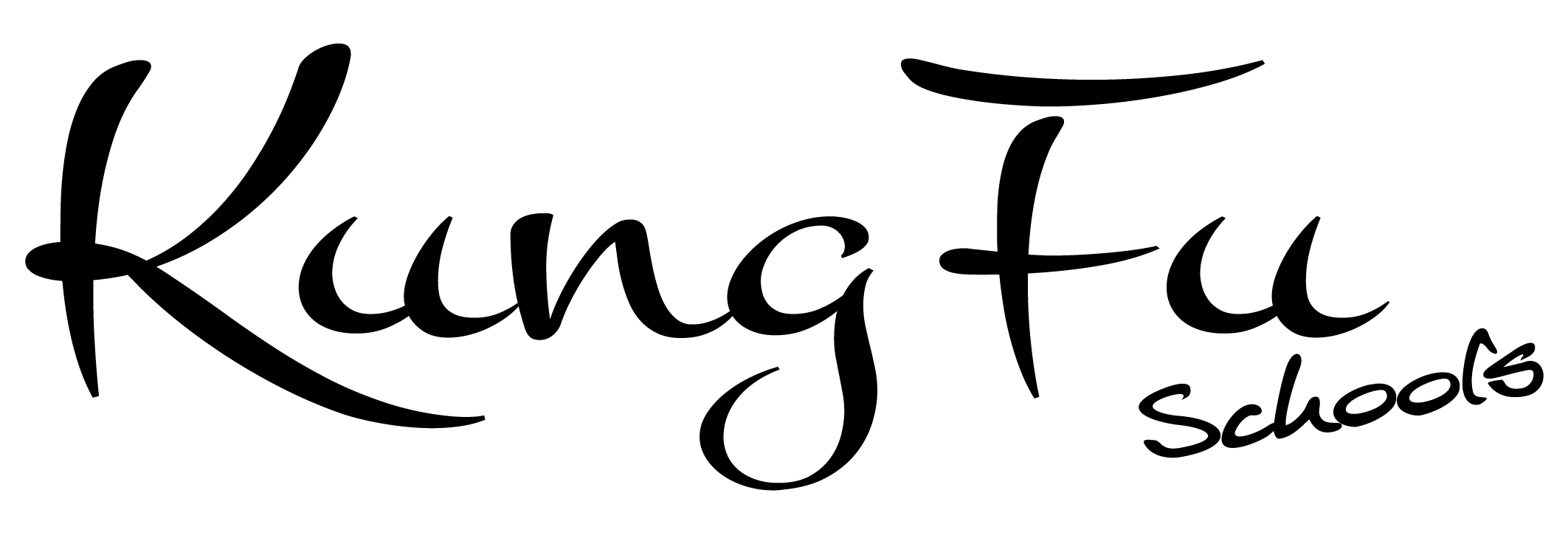Safety Guidelines
- Be aware of your surroundings and the space you have. It is advisable to safely move furniture (parents) that can be moved or may get in your way – with parents permission and help. We will and can adapt the classes to suit the space you have, with the main focus on staying on track and keeping active.
- Please make a safe decision on what to wear on your feet. This will vary based on the surface you will be working on. The main thing to consider is NOT WEARING SOCKS on a laminate, wood, or slippery floor.
- We need students to start meetings with video (camera) and audio options on during our Zoom lessons so that we can see and hear all students attending and offer our advice and tips on progress and position. This is for online safety and our own peace of mind as Kung Fu instructors.
- Have a drink nearby that cannot be knocked over. This is to avoid students wandering off during the classes, and us then having to repeat instructions several times – it can disrupt focus and lesson time.
- The usual rule applies, in that everyone can take on board and apply the corrections we give to others during the lesson.
- Everyone taking part does so entirely at their own risk and is responsible for monitoring their own physical condition at all times. You are advised to postpone taking part if you feel unwell or have a temporary illness or injury including a cold, flu, virus or stomach bug.
- Kung Fu Schools Hastings teachers may offer safety advice, but are unable to enforce this and will not be responsible for any injury or harm of any kind that may result directly or indirectly from you taking part in this class.
- Please put your hand up if you want to ask a question.
Zoom Instructions
- Download the Zoom App from the App Store or Google Play Store OR visit www.zoom.us. You do not need to ‘sign up’, this is optional. You just need the app or website open to join a class. You will need to add your screen name when joining.
- As an example: Samantha Hallam is inviting you to a scheduled Zoom Meeting.
- Class: Little Dragons
Time: 5.30pm
Click on the link to Join. - PLEASE DO NOT SHARE THIS LINK WITH ANYONE ELSE OR OTHER STUDENTS. The class is private and we have full control over who is in the class at all times. The lessons are password protected and encrypted for everyone’s online safety and peace of mind.
- Please note that if a student’s device suffers with feedback or too much background noise we may need to mute that student to avoid disruption in the class and then unmute later in the class so that we can answer any questions.
- Also please make sure to join at or during your own class time to avoid potentially joining another class, this can have negative effects on the students taking that class, it can also make them feel uncomfortable as well as disrupting focus and lesson time.
For more detailed instructions on how to use Zoom on multiple platforms for our live lessons please click here.
Menu